3 minutes
IoT hackathon with Intel Edison and Go
I spent last weekend in a hackathon organised by Intel to show their Intel Edison platform. I can just say that it was awesome, the quality of the projects, the prizes, the food, the freebies (yes, they gave us an Intel Edison)…
But this post is not about that, I want to explain my project and how I made Golang work in an Intel Edison thanks to gobot.
As you are already aware, Go easily supports cross compiling creating a binary that you can use in your other devices. In this case, the Intel Edison is (by default) a Linux distribution with i386 architecture.
What did I do?
I did a simple project to track the happiness of the assistant to a conference: they can vote if it was a good one ro not & the Edison is also tracking the clapping. All this information is stored into a InfluxDB and I was using Grafana to demo it:
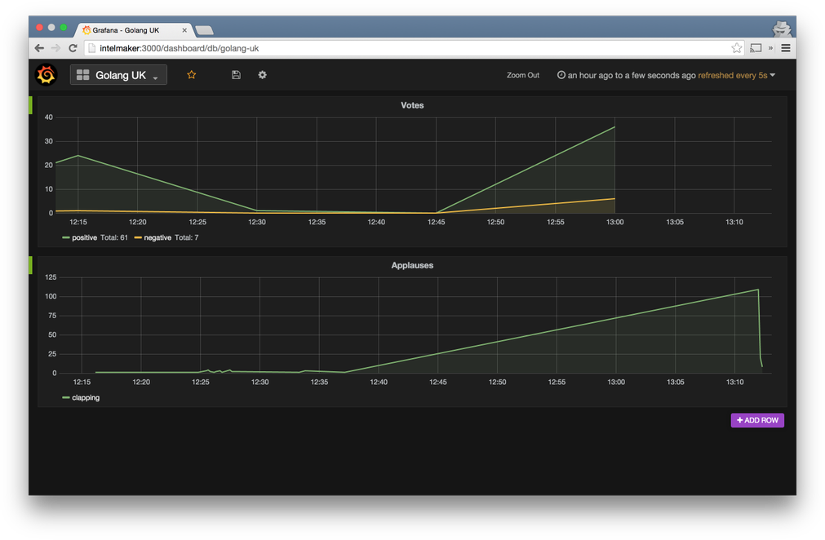
Ok, let’s start!
First step: setup the wifi
After you connect the Edison you will have a new decive in /dev/ with the
form: /dev/tty.usbserial-.... You can just use screen to connect to it, in my
case:
screen /dev/tty.usbserial-A903BU3J 115200 -L
Inside the machine:
configure_edison --wifi
You could as well use --setup if you want to change the name, password, etc…
Cool! Now we have the device in out network, let’s see the IP with ifconfig
and copy/paste it somewhere.
Second step: Code!
As I said before I was using the gobot framework. This framework easily allows you to access to the GPIO that I’ve been using in the Edison (buttons, lights & sound sensor).
Here is a snippet:
gbot := gobot.NewGobot()
edisonAdaptor := edison.NewEdisonAdaptor("edison")
buttonPositive := gpio.NewButtonDriver(edisonAdaptor, "button_positive", "4")
...
robot := gobot.NewRobot(
"buttonBot",
[]gobot.Connection{edisonAdaptor},
[]gobot.Device{buttonPositive, buttonNegative, redLed, greenLed, blueLed, soundSensor},
work,
)
work is a loop where you can heard for the events created by the devices.
If you want to see the full code: https://github.com/agonzalezro/iotroadshow_june_2015/blob/master/main.go
Third step: compile, deploy & run
Crosscompile it. I was using gox but you can use the default tools for that as well. In my case:
gox -arch="386" -os="linux"
This will generate a file called project_linux_386 that is what you will need
to copy to the Edison.
To copy it you just need a simple scp:
scp project_linux_i386 root@[the_edison_ip]:/home/root/my_program
And to run it you can ssh and manually run it or as I was doing:
ssh root@[the_edison_ip] /home/root/my_program
I’ve automated this process in a Makefile.
Also, feel free to check the README.md with a better explanation about what my project was.
Any question? Reach me on twitter as @agonzalezro or just post a comment here.