4 minutes
Draw (and more) your architecture with Neo4J
As some of you already know I work at Green Man Gaming (mainly at the playfire project). We were planning to do some changes in our architecture but it’s extremely hard to have an idea of all our services and DBs in just a piece of A4 paper. I was trying, trust me, but it was impossible.
When I started with this task I did it with lucidchart, after it got so messy I moved to graphviz, but even with the usual good graphs that I get from graphviz it was impossible to get something readable this time.
So, it happened! I remembered this post made by my friend Iván and I thought, why not?
Sadly, this post is not going to show any real data from GMG, but if you are interested it’s the moment to apply because we are hiring & we have the graphs around all the whiteboard in the office! Just grab me an email.
What do I need?
Basically, you just need Neo4J. You can install it however you want, I’ve just run a Docker container with it:
docker run -d -p 7474:7474 tpires/neo4j
Now, if you access to your docker container at http://localhost:7474 (or using
the host from boot2docker ip if you run docker with boot2docker) you will see
the cypher shell which is one of the ways that you can use to interact with
your DB.
What I am going to draw?
In my case, and for a POC, I’ve written the following entities:
- Person
- Technology
- Service
You could write some other entities as for example DBs.
The connections here are kinda clear: a person knows a technology which is used to write a service that use a DB as backend, so, let’s write it!
To create entities the syntax is as follow:
CREATE (variable:Type{attributes})
And to create Relations (one of the ways):
CREATE (variable1)-[:RELATION_NAME]->(variable2)
You will understand this better after we start creating our entities.
Create your engineers:
CREATE
(dev1:Person{name:"Alex"}),
(dev2:Person{name:"Maria"}),
(dev3:Person{name:"Pepe"}),
Before the : you can see that we have defined a variable to refer to this just-created entities. All the nodes that we are creating here are of type Person and each of them have a different name.
To create the relationships between Technology and Person, we define the technology using the same method that we used to create the Person, but we add the relationships:
...
(python:Technology{name:"Python"}),
(go:Technology{name:"Go"}),
(dev1)-[:KNOWS]->(python),
(dev1)-[:KNOWS]->(go),
(dev2)-[:KNOWS]->(python),
(dev3)-[:KNOWS]->(go),
And finally, we add our services:
...
(service1:Service{name:"Service #1"}),
(service2:Service{name:"Service #2"}),
(service1)-[:CONNECTS]->(service2),
(service1)-[:WRITTEN_WITH]->(go),
(service2)-[:WRITTEN_WITH]->(python)
Querying for drawing
Now, you can run all the script and we can see the result. For the first output we are going just to show everything:
MATCH (n)-[r]-() RETURN n, r
And you will get this!
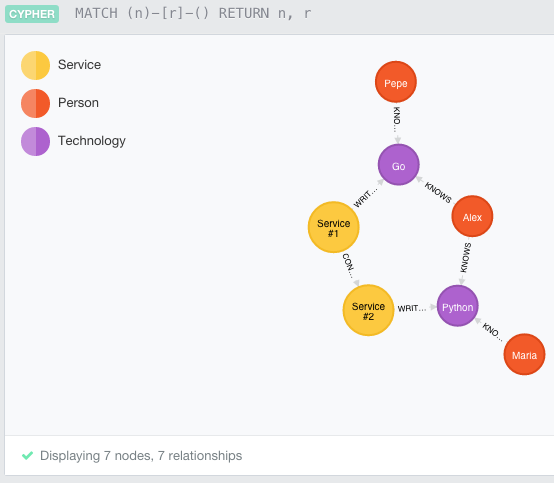
So, what’s the point of all this? Basically, that you can do queries that will make the graph smaller for your needs. This example data that we have added is quite small (just few nodes), in the real graph that I am working on we have already few dozens. For example, imagine that you just want to see python related information:
MATCH (a)-[r]-() WHERE a.name="Python" RETURN a, r
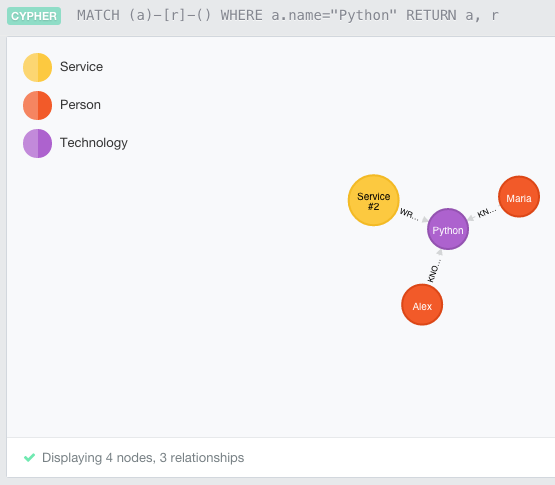
Or you just want to see the people that can work with the Server #1
MATCH (s:Service)-[r]-()-[r2:KNOWS]-(p:Person)
WHERE s.name="Service #1" RETURN s, p

One more thing
For now, this project in my company is just a POC and I have not really clear what attributes and entities I should draw to make this graph useful for the present and for the future. If you have previous experiences or you want to start a brainstorming, write on the comments or find me at twitter.
Also, for now I am happy with just creating some screenshots from the data that Cypher is showing to me, but it would be really nice to find a more professional way of sharing this graphs. Cypher renders them with D3, so, I don’t fully understand why it doesn’t support exporting them in a easy way. Again, if you know something, just let me know.